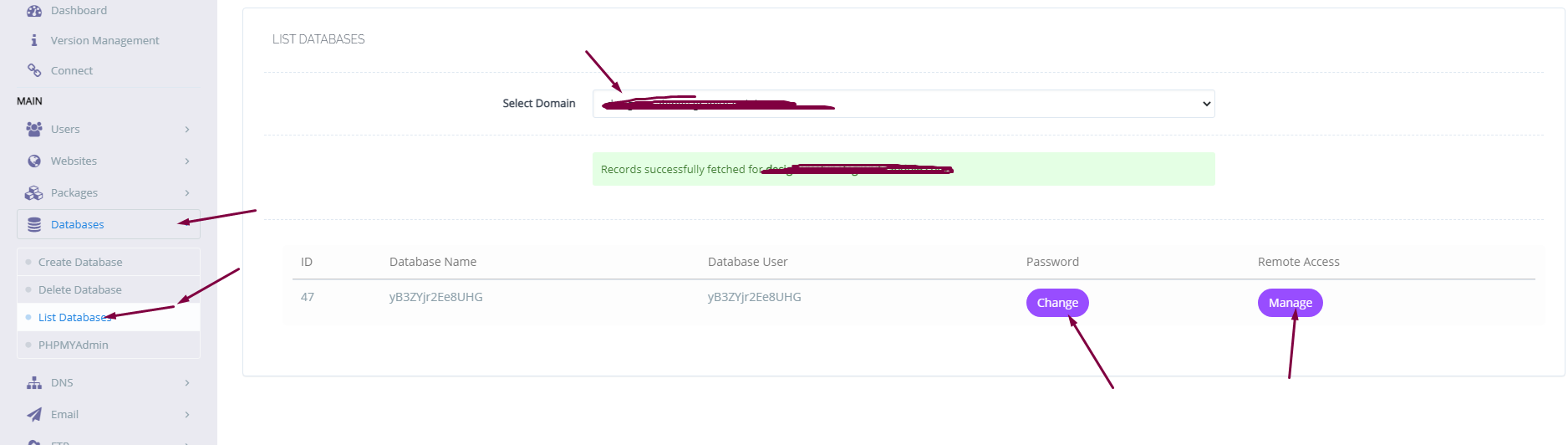If you want to create a Database in CyberPanel. And do not know how to do this you are on right place read this article to know how you can create a new DataBase on CyberPanel for your Website.
Table of Contents:
- Login to CyberPanel
- Create New Database
- Access Database
Login to CyberPanel:
First of all visi the CyberPanel login URL to login to your CyberPanel it must be with port 8090, Look like:
https://<somainname/IP>:8090
Provide username and password and login to your CyberPanel dashboard.
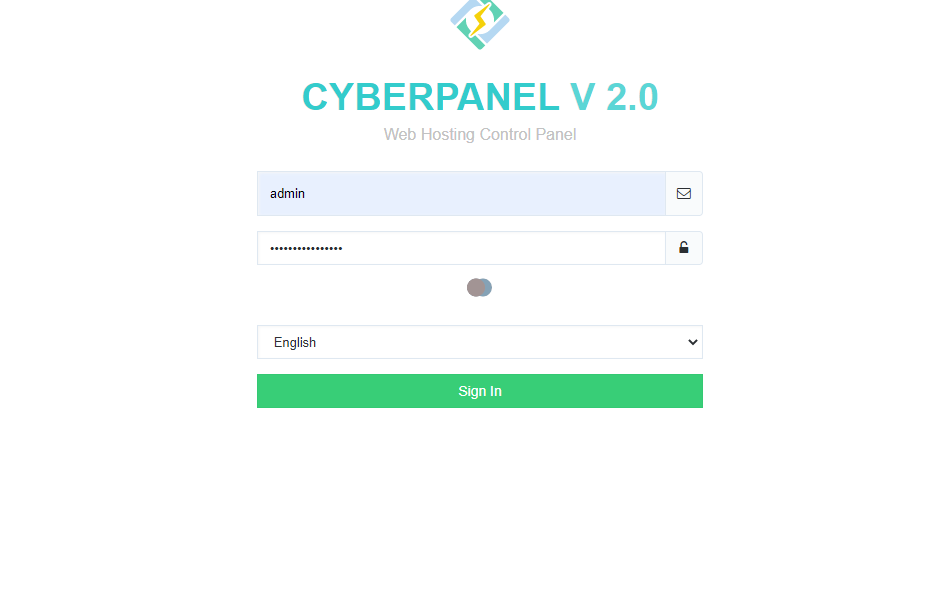
Create New Database:
Once you logged in go to the Database->Create Database: in the left menu.
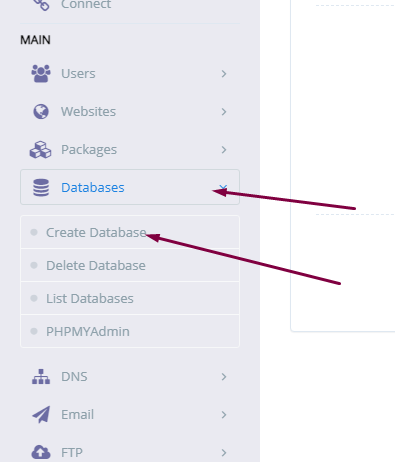
On this create database page you have to select the domain for which you want to create a new database.

Now screen ask you to provide the details for database.
- Username
- Database name
- Password
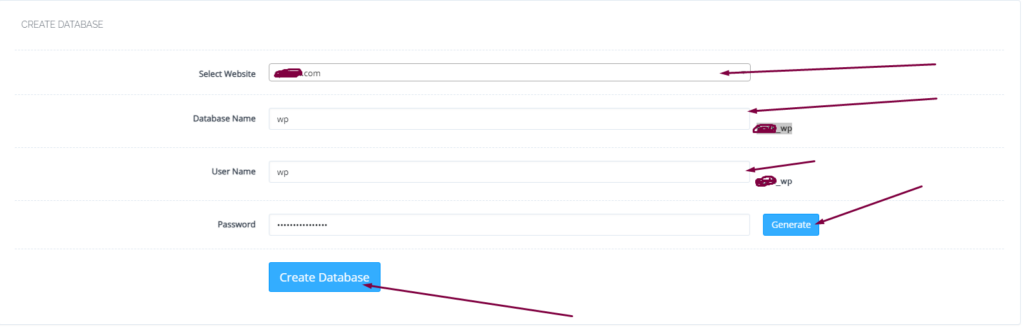
When you press Create Database button this will create a new one for you on your server.
you can also list the database for any of your site on sever from Database-> List Database then select the domain and you can see the list.
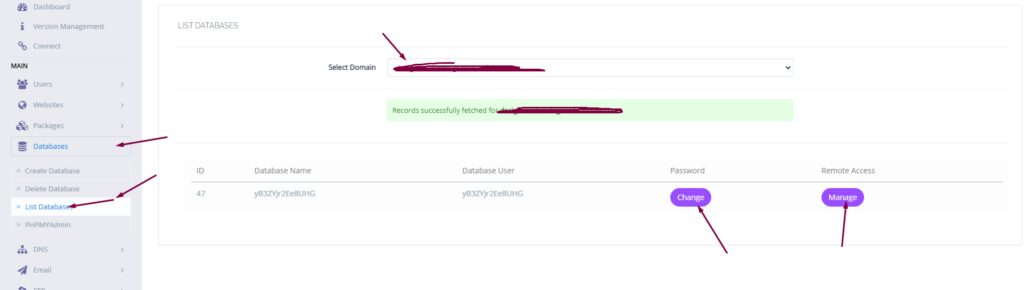
Access Database:
To access your database you created you have to go to Database-> PHPMYADMIN. Then press Access Now button.
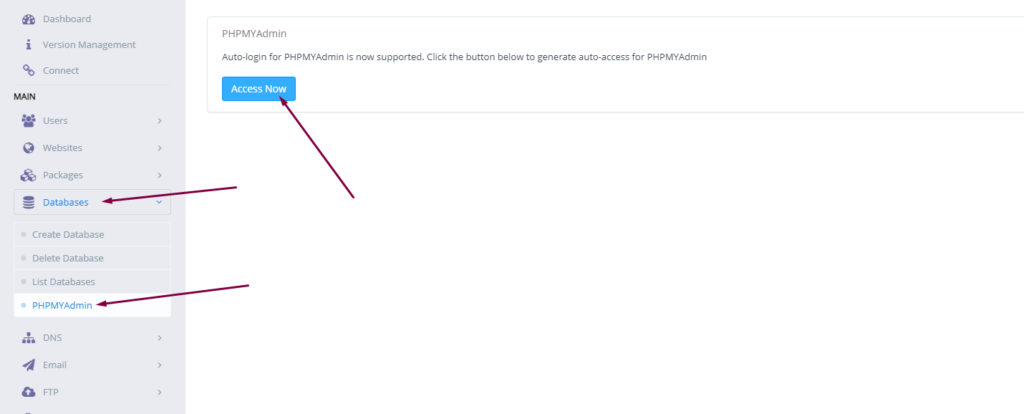
You can see the PHPMyAdmin screen now. Where you can see all database for all domains. You can check the database your created and do any operation you want to do on this database.
Read more: How to create, delete and manage Child Domains in CyberPanel?