Common Types of Server Side Errors
In this article, we are going to give some basic server side error details. We have added some basic errors that occur on the server side and we also give some details about these server-side errors.
Server errors can be due to many reasons so follow article fo basic knowledge.

Types of Server Side Errors:
Server-side errors are a common challenge for website owners and developers, often leading to issues like broken pages, slow loading times, or even complete downtime. These errors originate on the server hosting a website or application and can disrupt user experience while negatively affecting search engine rankings. From configuration mishaps to overloaded servers, understanding the root causes of server-side errors is essential for keeping your website running smoothly.
Addressing these errors promptly is critical to maintaining website performance and reliability. Whether it’s a simple fix or a more complex issue, resolving server-side errors ensures better user satisfaction and helps protect your site’s reputation. By learning about the different types of server-side errors and how to tackle them, you can minimize disruptions and enhance both the user experience and your SEO efforts.
503 – Service Unavailable:
The 503 error usually occurs when the back-end service is overloaded, under maintenance, or there are network-related problems.
For more information, please contact the hosting provider.
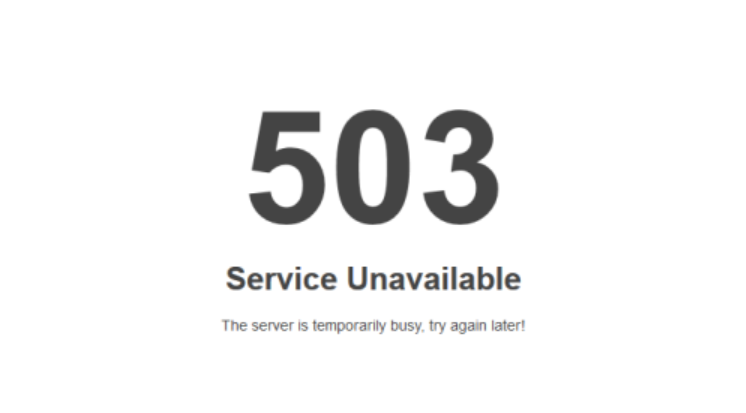
500 Internal Server Error:
The 500 error means there’s a problem with your server, but the server doesn’t exactly know what.
Please contact your web host immediately to resolve this issue.

502 Bad Gateway:
A 502 Bad Gateway server error indicates that the server while acting as a gateway or proxy, received an invalid response from the upstream server.
504 Gateway Timed Out:
server not receiving a response within the specified time. the error could be due to the below issue
a. a network connection between servers is weak.
b. The Back-end server that is fulfilling the request is too slow due to poor performance.
c. timeout duration set is too short.
Here you can read How to log in to the Rainloop admin dashboard?
Read More: How to Change Upload limit On CyberPanel?
How to Change Upload limit On CyberPanel?
You can follow us on Facebook too.
Also, read some Client-side errors.