In some cases you need to exclude some pages from being cached from Litespeed. in this article, we are going to discuss How to exclude a specific page from LiteSpeed Cache?
Login to the Word Press dashboard, click on Lite Speed cache, and then click the Dashboard button.
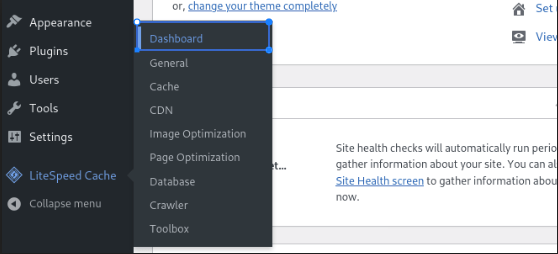
After clicking the Dashboard button select the cache option.
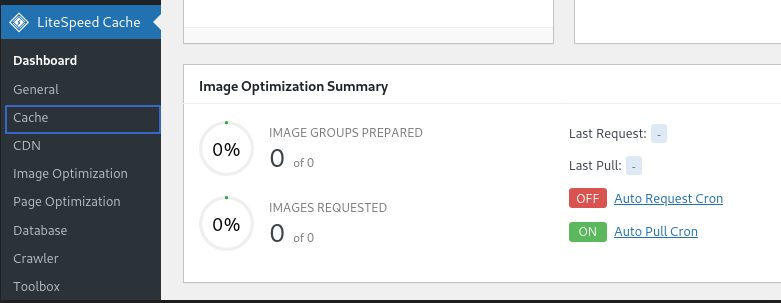
When you click on the cache, you will see LiteSpeed Cache Settings. Select the Excludes button and paste the URL for the page you want to exclude.
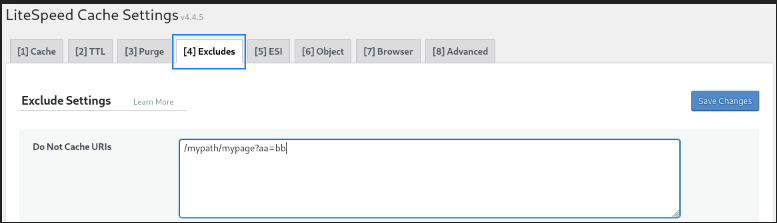
Here you can read How to log in to the Rainloop admin dashboard?
Read More: How to Change Upload limit On CyberPanel?
How to Change Upload limit On CyberPanel?
You can follow us on Facebook too.
Also, read some Client-side errors.

thank you very Much