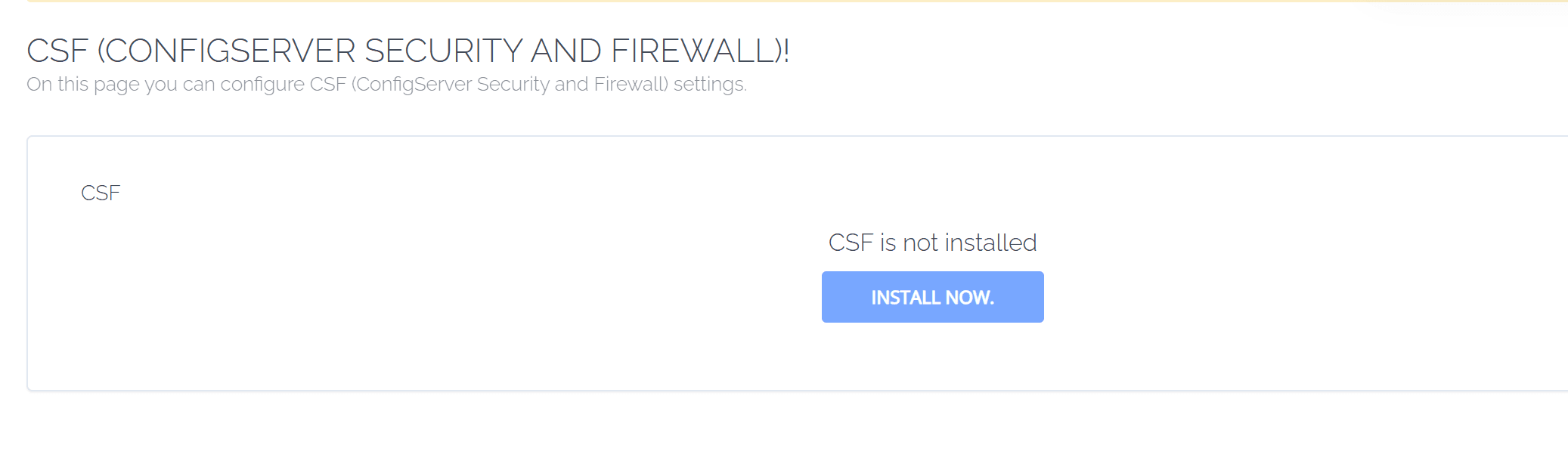In newer versions of CyberPanel, CyberPanel offers CSF installtion and support without and issue. Now you can install csf in CyberPanel using one click installation to make your security more tight. let’s learn How to install cSF cyberPanel?
CSF (ConfigServer Security & Firewall) is a powerful and widely used security tool designed for Linux servers. It acts as both a firewall and a security suite, providing server administrators with advanced protection against malicious attacks, unauthorized access, and various threats.
What is CSF?
CSF is a stateful packet inspection (SPI) firewall, login/intrusion detection, and security application that enhances server protection. It is primarily used on servers running cPanel, DirectAdmin, Webmin, CyberPanel, and other Linux-based hosting environments. It helps prevent DDoS attacks, brute force attempts, and unauthorized logins while offering real-time monitoring of network traffic.
Key Features of CSF
- Advanced Firewall Rules:
CSF allows you to configure firewall rules easily, blocking or allowing specific IPs, ports, and protocols. It helps restrict unauthorized traffic and enhances overall server security. - Brute-Force Protection (LFD – Login Failure Daemon):
CSF includes LFD, which actively monitors repeated failed login attempts to SSH, FTP, email, and other services. If an IP exceeds the failed login limit, it gets automatically blocked. - Port Scanning Protection:
Hackers often scan ports to find vulnerabilities. CSF detects and blocks these scanning attempts in real time. - DDoS Mitigation:
CSF helps mitigate small-scale DDoS attacks by limiting connection rates and blocking excessive requests from a single source. - Temporary & Permanent IP Blocking:
You can manually block or whitelist IP addresses. It also supports temporary blocks, which automatically expire after a set period. - Country-Based Blocking:
If you need to restrict access from specific countries, CSF allows GeoIP-based blocking to enhance security. - SMTP Protection:
CSF can prevent unauthorized scripts or malware from sending emails, reducing the risk of your server being used for spam. - Real-Time Process Tracking:
The firewall constantly monitors running processes, detecting suspicious activities and malware infections. - Integration with Control Panels:
CSF works seamlessly with cPanel, CyberPanel, DirectAdmin, and Webmin, allowing easy management from their interfaces. - Lightweight & Optimized for Performance:
Unlike some firewalls that consume high resources, CSF is designed to be efficient and lightweight, ensuring minimal impact on server performance.
Why Should You Use CSF?
- Easy to configure even for those with limited Linux experience.
- Highly customizable, allowing fine-tuned security rules.
- Regularly updated to keep up with emerging threats.
- Active community support for troubleshooting and guidance.
How do you install and use CSF in CyberPanel?
To install CSF CyberPanel just follow these steps:
- Login to your cyberpanel at port 8090 using your access.
- Now go to security-> csf
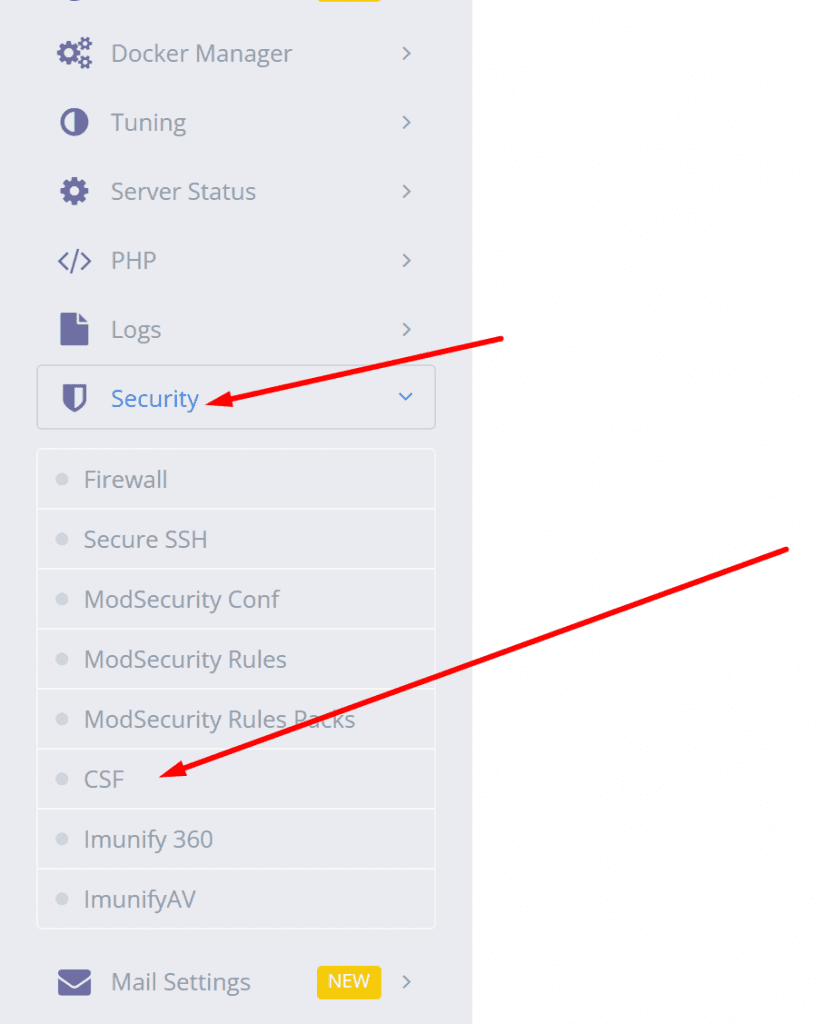
3. Now you can see install now button on this screen press that button
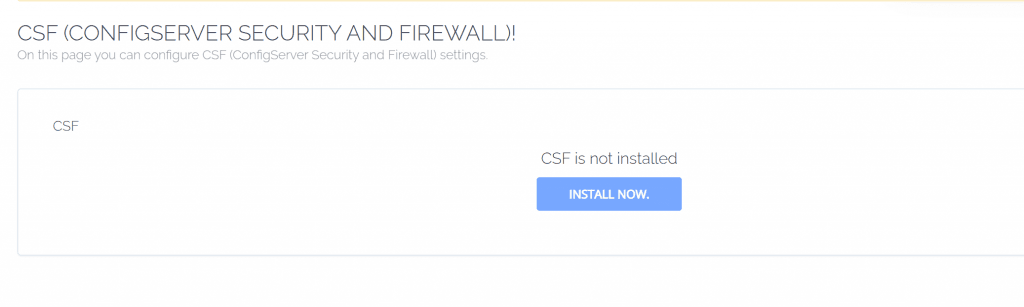
Installation started, and this will take 1 or 2 minutes to make it done. the process to install CSF cyberPanel is completed after this. after doing this the process of install CSF cyberPanel is completed now.
How to Install CSF on Your Server
If you’re using Ubuntu, AlmaLinux, Rocky Linux, or CloudLinux, you can install CSF with the following steps:
# Install required packages
yum install wget perl -y # For CentOS/RHEL-based systems
apt install wget perl -y # For Debian/Ubuntu-based systems
# Download and Install CSF
cd /usr/src
wget https://download.configserver.com/csf.tgz
tar -xzf csf.tgz
cd csf
sh install.sh
# Enable CSF and LFD
systemctl enable csf
systemctl enable lfd
systemctl start csf
systemctl start lfd
# Verify Installation
perl /usr/local/csf/bin/csftest.pl
Once installed, you can manage CSF using command-line tools or through the web interface in cPanel or CyberPanel.
Final Thoughts
CSF is one of the best security solutions for Linux servers. Whether you’re running a WordPress site, a hosting company, or a business server, CSF provides essential protection against cyber threats while remaining easy to manage. If you want to harden your server security, installing CSF is a must!
How to enable csf cyberpanel ubuntu 22.04:
The process of installation of CSF is the same for all OS.
Here you can read How to log in to the Rainloop admin dashboard?
Read More: How to Change Upload limit On CyberPanel?
How to Change Upload limit On CyberPanel?
You can follow us on Facebook too.