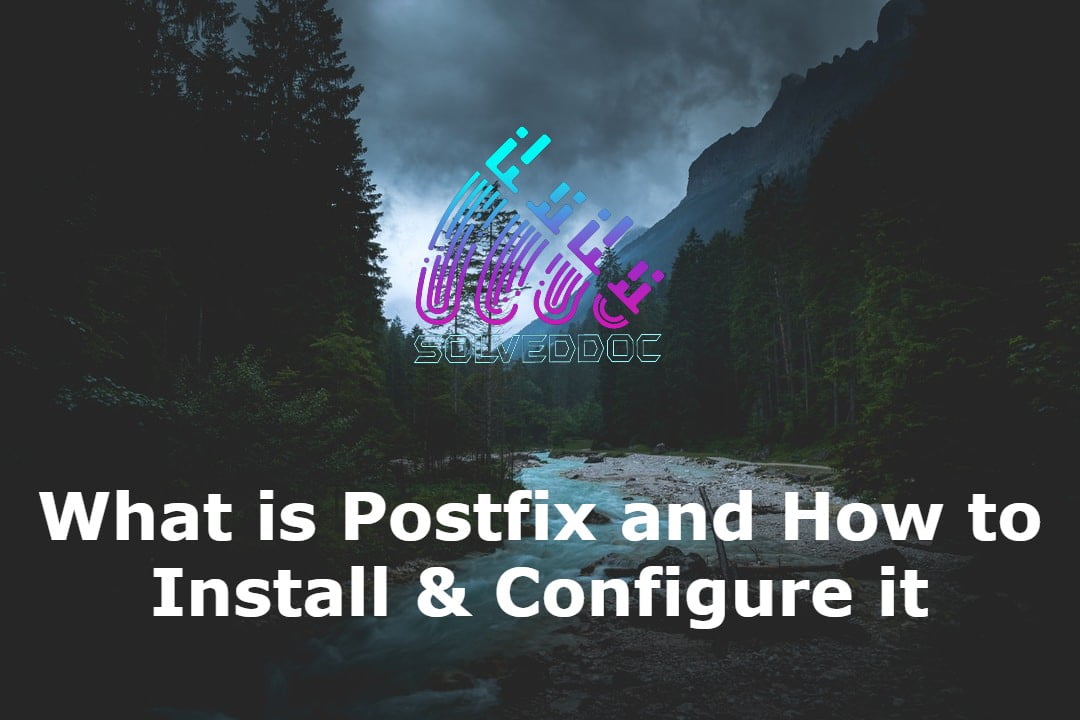In this article, we are going to be looking at Postfix. It is a Mail Transfer Agent (MTA) which is used to send and receive emails. It is currently used by 33% of internet mail servers. Let’s move on to installing the Postfix.
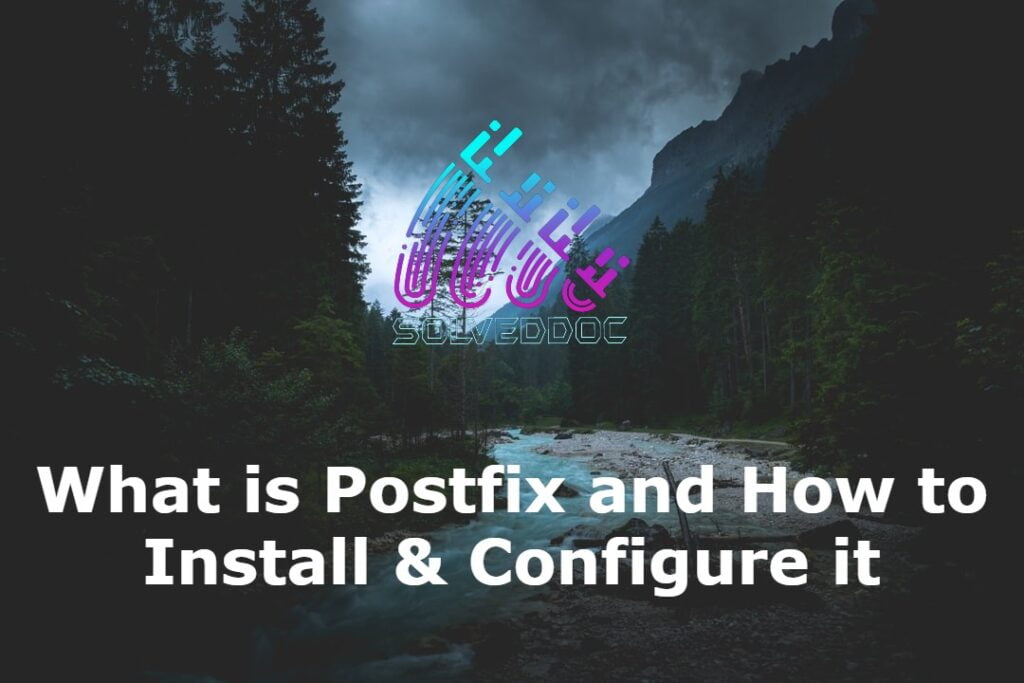
Installing Postfix
To install postfix you need to type in the following command:
sudo apt-get update && sudo apt install postfix mailutils
You also need to install mailutils utility for Postfix to work correctly.
Configuring the Postfix
We need to configure the inet_interfaces in the Postfix main config file. The network interface addresses that this mail system receives mail on. Specify “all” to receive mail on all network interfaces (default), and “loopback-only” to receive mail on loopback network interfaces only
nano /etc/postfix/main.cf
When the file is opened, scroll down the page until you see the line:
inet_interfaces = all
Now it’s up to you on which interface you want to receive emails. You can either go with the default one this all which listens on all interfaces or you can replace it with loopback-only to listen only on localhost.
Another directive that we need to look at is mydestination, the list of domains that are delivered via the local_transport mail delivery transport. By default, this is the Postfix delivery agent which looks up all recipients in /etc/passwd and /etc/aliases.
Mine is configured to:
mydestination = localhost, localhost.localdomain
After making changes, you need to restart the Postfix.
sudo systemctl restart postfix
Testing the SMTP Server
Now it’s time to test the Postfix whether it can send an email or not using the mail the command which comes with the package mailutils that we installed earlier.
echo "This is the body of the email" | mail -s "This is the subject line" your_email_address
In place of your_email_address, enter the valid email address to which you want to send the email. Now check the account on which you have sent the mail.
That’s it for now.
Here you can read How to log in to the Rainloop admin dashboard?
Read More: How to Change Upload limit On CyberPanel?