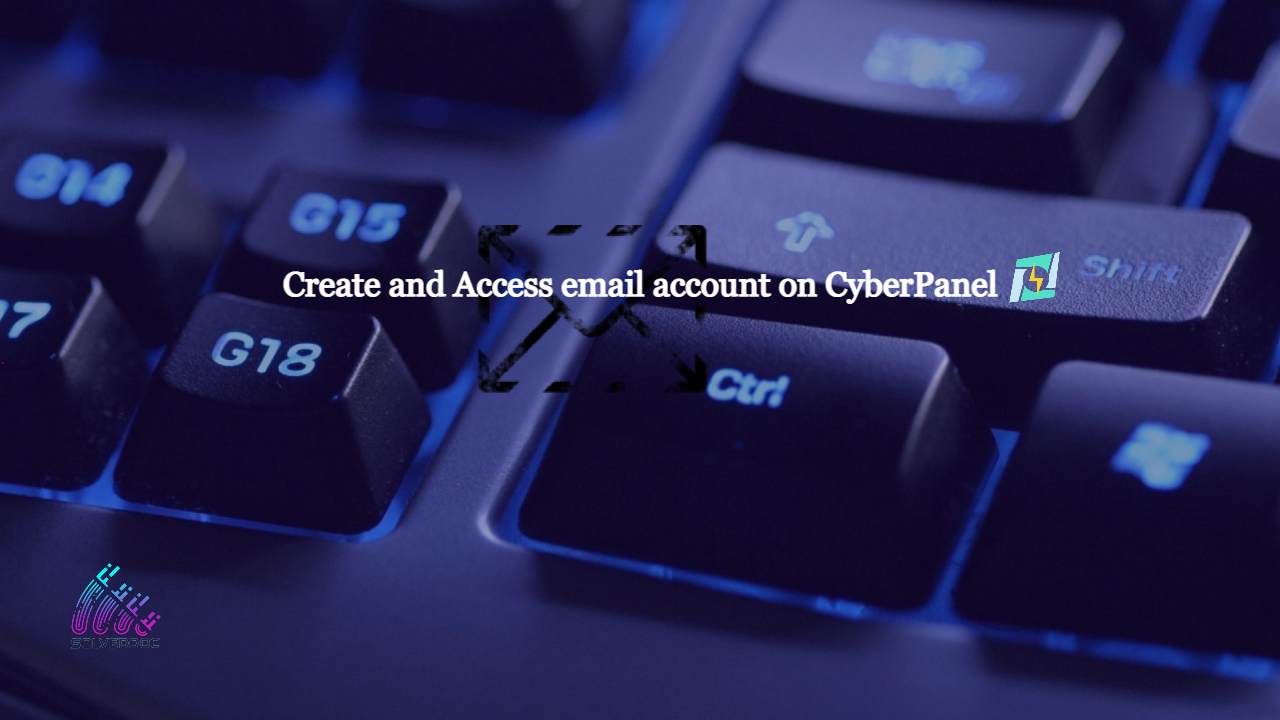How to create and access email account on CyberPanel?
In this article i am going to explain a simple way to create email account on CyberPanel and access your email on CyberPanel. So basically here we only discuss how to create and access email on CyberPanel. We do not going in to any other details like setup the whole procedure. This article has following