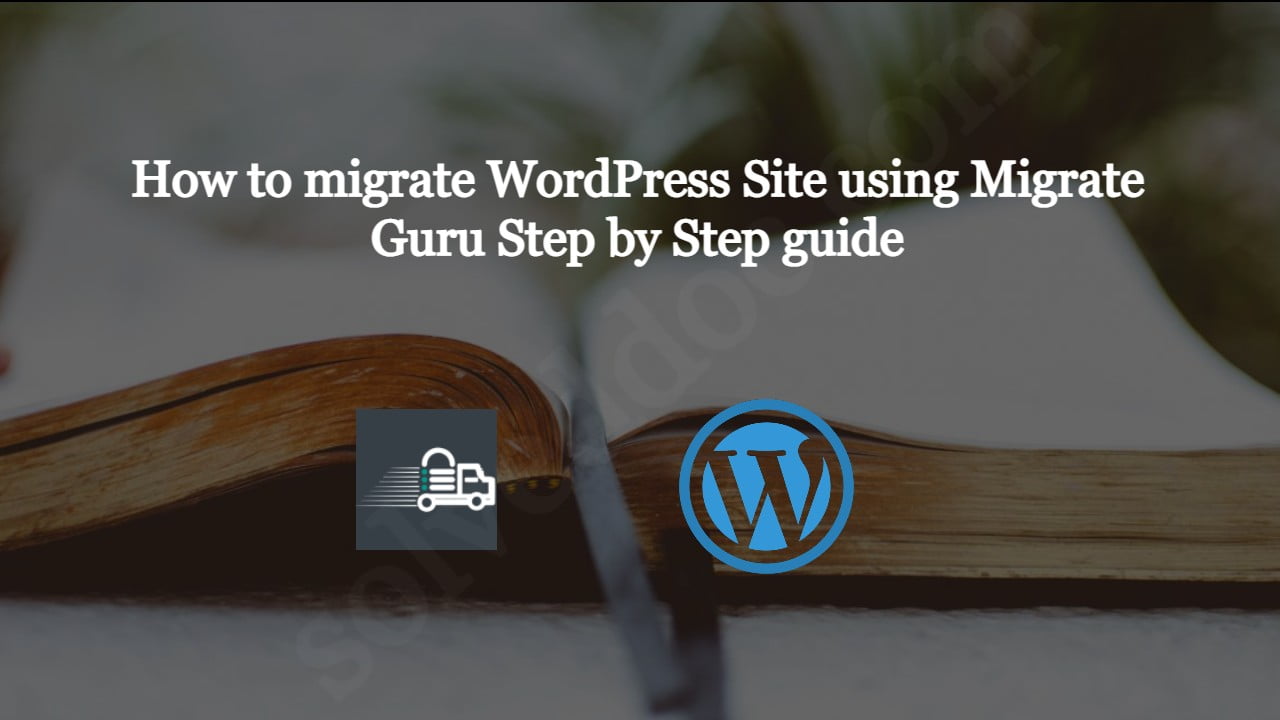How to migrate WordPress Site using Migrate Guru Step by Step guide
Do you want to transfer your site from Local to live server? Do you want to create a clone of your site? Do you want to migrate your site from one server to another server? the question is How to transfer your website to another host? So you are in the right place. In this