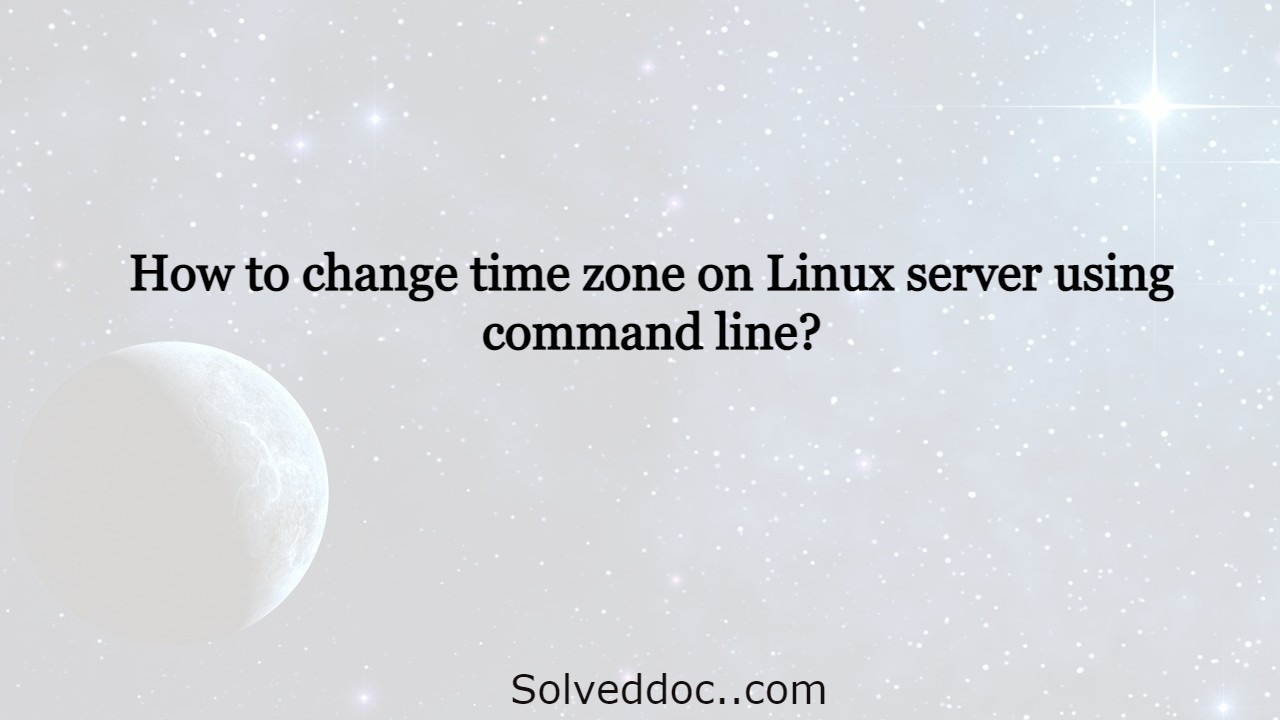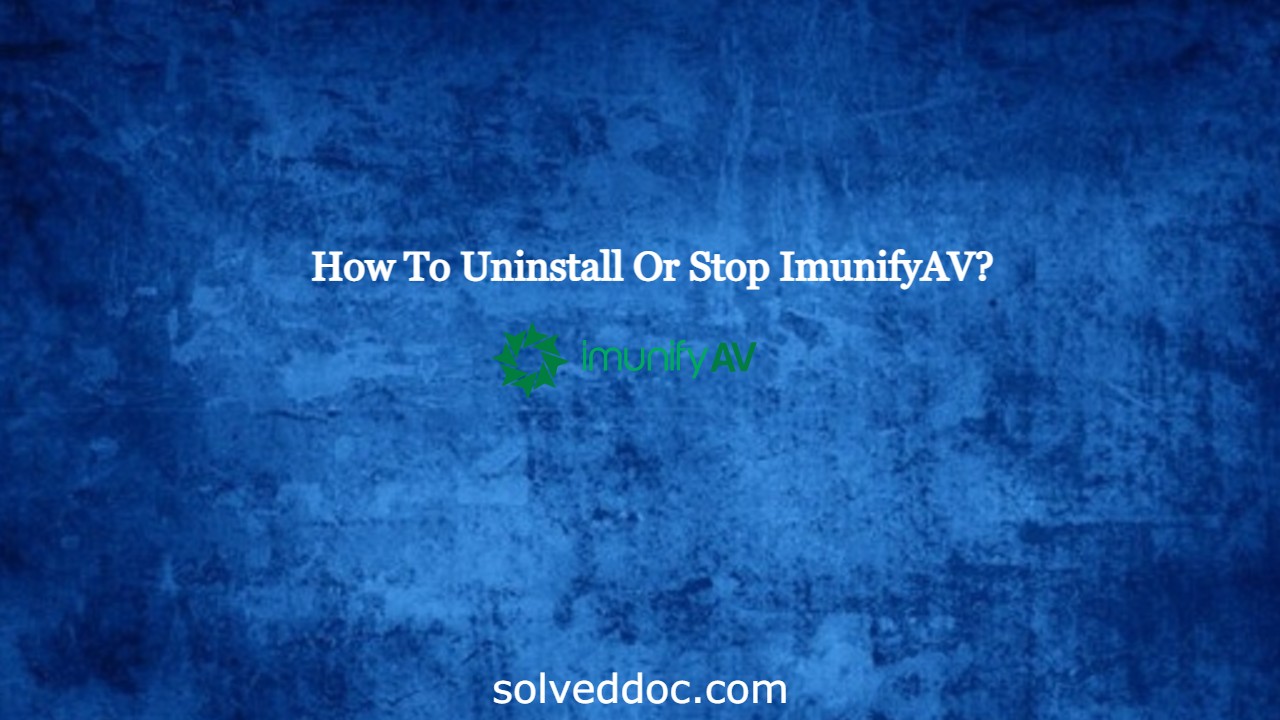application / centos / Command Line / configuration / Installation / Linux / manage / Security / server techniques / Technologies / Time zone
How to change time zone on Linux server using command line?
How to change time zone on Linux server using command line?