f you’re searching for a powerful, flexible, and affordable VPS hosting solution, Vultr VPS deserves your attention. Whether you’re a developer, small business owner, or running high-performance applications, Vultr offers a global cloud infrastructure designed for speed, reliability, and full control. With data centers in over 20 locations worldwide, scalable resources, and competitive pricing, Vultr has become a go-to choice for users looking to move beyond shared hosting.
In this article, we’ll explore everything you need to know about Vultr VPS—from features and setup to performance and pricing—so you can decide if it’s the right fit for your next project.
Introduction to Vultr VPS
If you’re stepping into the world of virtual private servers, Vultr is one name you’ll likely come across—and for good reason. Vultr offers a simple yet powerful platform for anyone looking to host websites, run applications, or even experiment with personal projects. Whether you’re a seasoned developer or just starting out, Vultr’s VPS (Virtual Private Server) solutions are designed to give you full control, speed, and reliability—without breaking the bank.
Imagine having your own private corner of the internet where you can build and manage things your way. That’s exactly what a Vultr VPS offers. With data centers spread across the globe, a clean user interface, and a variety of OS and app deployment options, it’s a go-to choice for tech enthusiasts and businesses alike.
In this guide, we’ll walk you through the basics of Vultr VPS—from what it is, to how it works, and why so many people are choosing it for their cloud hosting needs. Whether you’re hosting a WordPress site, setting up a game server, or launching a startup app, Vultr makes it easy to scale and grow on your terms.
Why Choose Vultr?
With so many hosting providers out there, choosing the right one can feel overwhelming. So why do so many people turn to Vultr? Simply put—Vultr strikes a perfect balance between power, simplicity, and affordability.
One of the standout features is control. Vultr gives you full root access to your VPS, meaning you’re free to install anything you need, tweak settings to your liking, and run your server exactly the way you want. Whether you’re a developer looking to spin up a quick environment, or a small business needing reliable performance, Vultr doesn’t box you in.
Then there’s speed. With 30+ global data centers, your websites and applications can live closer to your users, ensuring faster load times and smoother experiences. It’s like bringing your content to your audience’s front door.
Vultr also makes getting started incredibly easy. With one-click app deployments, a clean dashboard, and flexible pricing that scales with your needs, you don’t have to be a sysadmin to feel confident here.
And let’s not forget transparency. You pay for what you use—no hidden fees, no confusing contracts. Whether you’re running a hobby project or a mission-critical application, Vultr delivers the tools you need, with the clarity and support you deserve.
So, if you’re looking for a VPS provider that’s fast, flexible, and user-friendly, Vultr is definitely worth a look.

Types of Vultr VPS:
Vultr offers a variety of VPS (Virtual Private Server) options tailored to fit different needs—whether you’re just launching a basic web app or managing heavy workloads. Here’s a quick rundown of what you can choose from:
1. Cloud Compute
These are the go-to VMs for everyday tasks. They’re affordable, easy to set up, and perfect for running common workloads without any fuss.
2. Optimized Cloud Compute
Need more power and privacy? These VMs are built for performance, featuring NVMe SSDs and zero “noisy neighbors.” That means you get consistent speed and reliability.
3. Cloud GPU
If you’re into machine learning, rendering, or gaming-related workloads, Vultr’s Cloud GPU option gives you access to virtualized NVIDIA GPUs at a budget-friendly price.
4. Bare Metal
For those who want full control, Bare Metal servers offer dedicated physical hardware. No sharing, just raw power—ideal for demanding projects.
5. Direct Connect
This feature lets you privately link Vultr services, which is great for setting up secure internal networks between your cloud resources.
6. Kubernetes Engine
Prefer containers? Vultr’s managed Kubernetes clusters make it super easy to deploy and scale containerized apps without handling all the backend complexity.
7. Databases
Want a database that works right out of the box? These managed databases save you time on setup and maintenance, so you can focus on building your app.
8. Block Storage
Need more space? Vultr’s block storage gives you fast, NVMe SSD-based storage that you can attach to your VMs as needed.
Vultr Data Center Locations
| Region | Location | Country | Available |
|---|---|---|---|
| North America | Toronto | Canada | ✅ |
| Mexico City | Mexico | ✅ | |
| Atlanta | United States (GA) | ✅ | |
| Chicago | United States (IL) | ✅ | |
| Dallas | United States (TX) | ✅ | |
| Honolulu | United States (HI) | ✅ | |
| Los Angeles | United States (CA) | ✅ | |
| Miami | United States (FL) | ✅ | |
| New York Area | United States (NY) | ✅ | |
| San Francisco Bay Area | United States (CA) | ✅ | |
| Seattle | United States (WA) | ✅ | |
| South America | São Paulo | Brazil | ✅ |
| Santiago | Chile | ✅ | |
| Europe | Warsaw | Poland | ✅ |
| Amsterdam | Netherlands | ✅ | |
| London | United Kingdom | ✅ | |
| Manchester | United Kingdom | ✅ | |
| Frankfurt | Germany | ✅ | |
| Paris | France | ✅ | |
| Madrid | Spain | ✅ | |
| Stockholm | Sweden | ✅ | |
| Asia | Tokyo | Japan | ✅ |
| Osaka | Japan | ✅ | |
| Seoul | South Korea | ✅ | |
| Singapore | Singapore | ✅ | |
| Bangalore | India | ✅ | |
| Mumbai | India | ✅ | |
| Delhi NCR | India | ✅ | |
| Tel Aviv-Yafo | Israel | ✅ | |
| Australia | Sydney | Australia | ✅ |
| Melbourne | Australia | ✅ | |
| Africa | Johannesburg | South Africa | ✅ |
Pricing Plans & Cost Breakdown
Vultr Regular Performance Plans
If you’re just getting started or looking for a reliable VPS without breaking the bank, Vultr’s Regular Performance plans are a solid choice. These plans are powered by previous-generation Intel CPUs and regular SSDs, making them ideal for basic workloads, websites, and testing environments.
Here’s a quick look at what you can expect:
- Starting at just $2.50/month, you can get 0.5 GB RAM, 10 GB storage, and 0.5 TB bandwidth. That’s perfect for small projects or learning Linux on a budget.
- For a bit more power, $5/month gets you 1 GB RAM and 25 GB of storage—still very affordable and great for running lightweight apps.
- As your needs grow, you can scale all the way up to 24 vCPUs with 96 GB RAM and 1,600 GB of SSD storage, priced at $640/month.
Here’s a general breakdown of the options:
| vCPUs | Memory | Storage | Bandwidth | Monthly Price | Hourly Price |
|---|---|---|---|---|---|
| 1 | 0.5 GB | 10 GB | 0.5 TB | $2.50 | $0.004/hr |
| 1 | 0.5 GB | 10 GB | 0.5 TB | $3.50 (IPv6 only) | $0.005/hr |
| 1 | 1 GB | 25 GB | 1.0 TB | $5.00 | $0.007/hr |
| 1 | 2 GB | 55 GB | 2.0 TB | $10.00 | $0.015/hr |
| 2 | 2 GB | 65 GB | 3.0 TB | $15.00 | $0.022/hr |
| 2 | 4 GB | 80 GB | 3.0 TB | $20.00 | $0.03/hr |
| 4 | 8 GB | 160 GB | 4.0 TB | $40.00 | $0.06/hr |
| 6 | 16 GB | 320 GB | 5.0 TB | $80.00 | $0.11/hr |
| 8 | 32 GB | 640 GB | 6.0 TB | $160.00 | $0.219/hr |
| 16 | 64 GB | 1280 GB | 10.0 TB | $320.00 | $0.438/hr |
| 24 | 96 GB | 1600 GB | 15.0 TB | $640.00 | $0.877/hr |
Whether you’re running a small blog or spinning up larger deployments, these plans let you scale at your own pace while keeping costs manageable.
💸 Vultr High Performance VPS Pricing (AMD Plans)
Vultr’s High Performance plans, powered by AMD EPYC or Intel Xeon CPUs with blazing-fast NVMe SSD storage, are designed for users who need serious speed without the enterprise price tag.
Here’s a simplified look at what you get:
| Plan | vCPUs | Memory | Bandwidth | Storage | Price (Monthly) | Hourly Rate |
|---|---|---|---|---|---|---|
| 💡 Starter | 1 vCPU | 1 GB RAM | 2 TB | 25 GB | $6/mo | $0.009/hr |
| Basic Boost | 1 vCPU | 2 GB RAM | 3 TB | 50 GB | $12/mo | $0.018/hr |
| Developer Duo | 2 vCPUs | 2 GB RAM | 4 TB | 60 GB | $18/mo | $0.027/hr |
| Performance Plus | 2 vCPUs | 4 GB RAM | 5 TB | 100 GB | $24/mo | $0.036/hr |
| Team Power | 4 vCPUs | 8 GB RAM | 6 TB | 180 GB | $48/mo | $0.071/hr |
| Pro Setup | 4 vCPUs | 12 GB RAM | 7 TB | 260 GB | $72/mo | $0.107/hr |
| Scaling Giant | 8 vCPUs | 16 GB RAM | 8 TB | 350 GB | $96/mo | $0.143/hr |
| Enterprise Build | 12 vCPUs | 24 GB RAM | 12 TB | 500 GB | $144/mo | $0.214/hr |
🧠 Quick Thoughts:
- ✅ Budget Friendly: The $6/mo plan is a great entry point for developers, learners, or small apps.
- 🚀 Scale As You Grow: Flexible scaling makes it ideal for startups and businesses that want to start small and grow big.
- 💾 NVMe SSD Storage: Ensures lightning-fast I/O performance—perfect for databases, apps, and websites with real-time needs.
Want help choosing the best plan based on your project type? Or shall I compare these with DigitalOcean and Linode pricing for you?
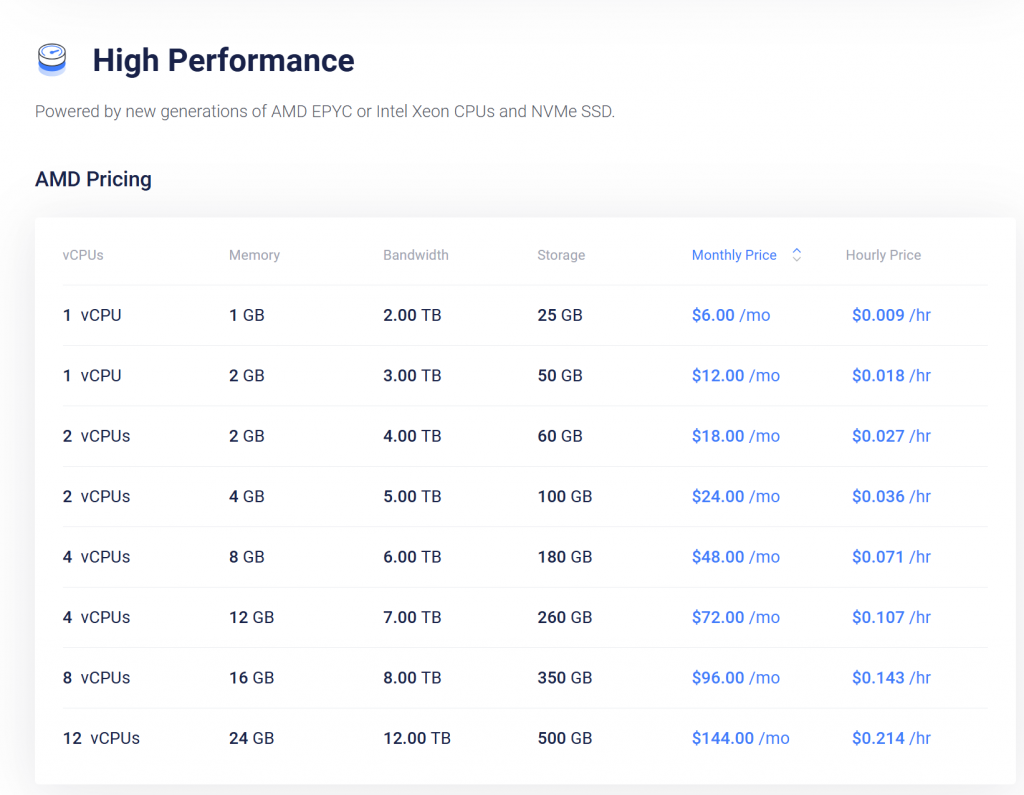
Check out the Intel plan options:
| vCPUs | Memory | Bandwidth | Storage | Monthly Price | Hourly Price |
|---|---|---|---|---|---|
| 1 | 1 GB | 2.0 TB | 25 GB | $6.00 | $0.009/hr |
| 1 | 2 GB | 3.0 TB | 50 GB | $12.00 | $0.018/hr |
| 2 | 2 GB | 4.0 TB | 60 GB | $18.00 | $0.027/hr |
| 2 | 4 GB | 5.0 TB | 100 GB | $24.00 | $0.036/hr |
| 4 | 8 GB | 6.0 TB | 180 GB | $48.00 | $0.071/hr |
| 4 | 12 GB | 7.0 TB | 260 GB | $72.00 | $0.107/hr |
| 8 | 16 GB | 8.0 TB | 350 GB | $96.00 | $0.143/hr |
| 12 | 24 GB | 12.0 TB | 500 GB | $144.00 | $0.214/hr |
Vultr High Frequency Plans
For users who want extra performance and faster speeds, Vultr’s High Frequency VPS plans are a fantastic option. These are powered by 3GHz+ Intel Xeon CPUs and come with blazing-fast NVMe SSDs, which makes them ideal for performance-critical applications—think high-traffic websites, databases, and more responsive apps.
Here’s what makes them stand out:
- Starting at $6/month, you get 1 vCPU, 1 GB of RAM, and 32 GB of NVMe storage—plenty for speedy small projects.
- Need more juice? Mid-tier plans like 3 vCPUs with 8 GB RAM and 256 GB storage come in at $48/month and are great for busy workloads.
- If you’re all in on performance, the top plan offers 16 vCPUs, 58 GB RAM, and 1 TB of storage for $320/month—ready for some serious computing.
Here’s a quick breakdown of the plans:
| vCPUs | Memory | Bandwidth | Storage | Monthly Price | Hourly Price |
|---|---|---|---|---|---|
| 1 | 1 GB | 1.0 TB | 32 GB | $6.00 | $0.009/hr |
| 1 | 2 GB | 2.0 TB | 64 GB | $12.00 | $0.018/hr |
| 2 | 2 GB | 3.0 TB | 80 GB | $18.00 | $0.027/hr |
| 2 | 4 GB | 3.0 TB | 128 GB | $24.00 | $0.036/hr |
| 3 | 8 GB | 4.0 TB | 256 GB | $48.00 | $0.071/hr |
| 4 | 16 GB | 5.0 TB | 384 GB | $96.00 | $0.143/hr |
| 6 | 24 GB | 6.0 TB | 448 GB | $144.00 | $0.214/hr |
| 8 | 32 GB | 7.0 TB | 512 GB | $192.00 | $0.286/hr |
| 12 | 48 GB | 8.0 TB | 768 GB | $256.00 | $0.381/hr |
| 16 | 58 GB | 9.0 TB | 1024 GB | $320.00 | $0.476/hr |
Whether you’re running real-time apps or just want to shave off every millisecond possible, these high-frequency plans give you that edge—without needing to manage hardware.
These are some general plans you can check out here.
Getting Started with Vultr VPS
Deploying a Virtual Private Server (VPS) on Vultr is a straightforward process. Here’s a step-by-step guide to help you set up your VPS:
- Create a Vultr Account:
- Visit Vultr’s website and sign up for an account.
- After registration, log in to your Vultr dashboard.
- Add Billing Information:
- Before deploying a server, you’ll need to add a billing method. Navigate to the ‘Billing’ section in your dashboard and provide the required payment details.
- Deploy a New Server:
- In your dashboard, click on the ‘Deploy New Server’ button.
- Under ‘Choose Server’, select ‘Cloud Compute’.
- Choose the CPU & Storage Technology that fits your needs, such as AMD High Performance or Intel High Frequency.
- Select Server Location:
- Pick a server location closest to your target audience to reduce latency. Vultr offers multiple locations worldwide, including cities in the USA, Europe, Asia, and Australia.
- Choose an Operating System:
- Under ‘Server Image’, select your preferred operating system. For instance, you can choose Ubuntu 22.04 LTS for a stable and widely-supported environment.
- Select Server Size:
- Determine the server plan based on your requirements. Vultr offers various plans with different CPU, memory, and storage capacities. For example, a plan with 1 vCPU, 2 GB RAM, and 50 GB NVMe storage is suitable for small to medium applications.
- Additional Features (Optional):
- Enable features like Auto Backups for data protection, IPv6 support, or DDoS Protection based on your needs.
- Set Server Hostname and Label:
- Assign a hostname (e.g.,
myserver.example.com) and a label to easily identify your server in the dashboard.
- Assign a hostname (e.g.,
- Deploy the Server:
- Review your selections and click on the ‘Deploy Now’ button. Vultr will initiate the deployment, which typically takes a few minutes.
- Access Your Server:
- Once the server is deployed, navigate to the ‘Products’ section in your dashboard to view your instance.
- Click on your server to find details like the IP address, username, and password.
- Use an SSH client (e.g., Terminal on macOS/Linux or PuTTY on Windows) to connect to your server:
ssh root@your_server_ip - Enter the provided password when prompted.
For a visual walkthrough, you might find this tutorial helpful:
Who Should Use Vultr VPS?
The beauty of Vultr is that it caters to a wide range of users—from curious beginners to seasoned tech pros. Whether you’re building something small or scaling something big, Vultr has a place in your toolkit.
✅ Developers & Programmers: If you love getting your hands dirty with code and need a customizable, no-limits environment, Vultr is a dream. You get full root access, a choice of operating systems, and the ability to deploy development stacks or frameworks with just a few clicks.
✅ Small Business Owners: Running a growing website, eCommerce store, or app? Vultr offers reliable performance and uptime without the expensive price tag. You can start small and scale up as your traffic grows—no headaches, no surprises.
✅ Tech-Savvy Hobbyists: Want to host a personal blog, set up a VPN, or play around with game servers or automation tools? Vultr makes it easy to explore and experiment without needing a PhD in networking.
✅ Agencies & Freelancers: Managing multiple client sites or web applications? Vultr’s intuitive control panel, snapshot features, and scalable instances help streamline your workflow and reduce turnaround time.
✅ Startups & Entrepreneurs: If you’re launching a new product or service, time and flexibility are everything. Vultr gives you a stable, powerful environment to iterate fast, test ideas, and push updates without delays.
In short, Vultr VPS is for anyone who wants control, performance, and peace of mind—without the usual complexities of traditional hosting.
Pros & Cons of Vultr VPS
No platform is perfect—but Vultr comes pretty close for many users. Here’s a balanced look at the ups and downs, so you can decide if it’s the right fit for your needs.
✅ Pros
1. Global Data Centers
With over 30 locations worldwide, you can host your server close to your audience for faster performance and lower latency.
2. Full Root Access
You get complete control over your server—perfect for developers and power users who like to customize and configure everything.
3. Flexible Pricing
From budget-friendly plans to high-performance compute instances, you only pay for what you use. Great for scaling as your project grows.
4. One-Click Apps & OS Installs
Quickly deploy WordPress, LAMP stacks, Docker, and more with a single click—saving time and hassle.
5. Fast SSD & NVMe Storage
Blazing-fast storage means better site speed and quicker application performance.
6. Clean User Interface
Their dashboard is modern, easy to use, and doesn’t overwhelm you with clutter or complexity.
❌ Cons
1. No Free Tier
Unlike some competitors (like AWS or Google Cloud), Vultr doesn’t offer a free plan—though their cheapest plans start at just a few dollars a month.
2. Limited Support on Lower Plans
Basic support is available, but more advanced help (like hands-on troubleshooting) may require paying extra for their premium support.
3. Manual Backups (Unless Paid)
Automated backups are not included in base pricing and must be added as a paid feature, which can add up if you manage multiple instances.
4. Learning Curve for Beginners
While the UI is user-friendly, VPS hosting still requires some technical knowledge—especially if you’re coming from shared hosting environments.
🔍 FAQs Inspired by Popular Search Queries
1. Vultr Pricing
💡 Topic idea: “Vultr VPS Pricing Explained – Plans, Add-ons & Cost Breakdown”
Include current pricing tiers, hourly vs monthly billing, and what each plan includes.
2. Vultr Pricing Calculator
💡 Topic idea: “How to Use Vultr’s Pricing Calculator to Estimate Your Hosting Costs”
Walk through setting up custom configurations and calculating costs based on traffic and storage needs.
3. Constant Charge on Credit Card
💡 Topic idea: “Why Vultr Keeps Charging Your Card – What You Need to Know”
Explain Vultr’s prepaid balance system, auto-refill behavior, and how to manage billing preferences.
4. Vultr Bandwidth Pricing
💡 Topic idea: “Understanding Vultr Bandwidth Usage & Pricing”
Cover bandwidth limits on plans, overage costs, and how to monitor or optimize bandwidth usage.
5. Vultr Locations
💡 Topic idea: “Where Are Vultr’s Data Centers? Full List of Global Server Locations”
Talk about latency, choosing the best location for your audience, and how to deploy to specific regions.
6. Vultr Refund Policy
💡 Topic idea: “Does Vultr Offer Refunds? Their Policy Explained”
Discuss how Vultr handles refunds (short answer: typically non-refundable), and what users can do if they’re unsatisfied.
7. Vultr Alternatives
💡 Topic idea: “Top 5 Vultr Alternatives for VPS Hosting (2025)”
Compare providers like DigitalOcean, Linode, Hetzner, UpCloud, and AWS Lightsail, based on price, support, and features.
8. Vultr + GitHub
💡 Topic idea: “Using Vultr with GitHub – A Quick Deployment Guide”
Show how developers can connect GitHub repos to Vultr instances for CI/CD workflows or auto-deployment.
🏁 Final Verdict: Is Vultr VPS Worth It?
If you’re looking for a balance of power, flexibility, and affordability, Vultr hits a sweet spot.
It’s not just for hardcore sysadmins or DevOps pros—even small businesses, startups, and curious learners can find great value in what Vultr offers. From its globally distributed data centers to its easy-to-use dashboard and competitive pricing, Vultr makes VPS hosting surprisingly accessible.
That said, it’s not a fully managed solution out of the box—you’ll need to be comfortable managing your own server (or at least willing to learn). But if you’re up for it, you’ll get far more control and performance than traditional shared hosting ever could provide.
💡 Bottom line?
If you want to launch fast, scale smart, and stay in control—without breaking the bank—Vultr is absolutely worth a try.
