What is WordPress index.php?
In WordPress, the index.php the file is the main template file for your website. It controls the display of the main content area of your website, and it acts as a fallback template if other templates are not available. we will discuss all information related to WordPress index.php in this blog.
The index.php the file is used to render the home page of your website if you have not set a static home page. It is also used to display the blog page if you have set your front page to display static content and your posts page to display your latest blog posts.
The index.php the file is located in the root directory of your WordPress installation and it is a part of the theme you are using for your website. You can edit the index.php file to customize the way your home page and blog page look. However, it is generally recommended to use a child theme or a custom plugin to make changes to your website, as changes made directly to the index.php file may be lost when you update your theme.
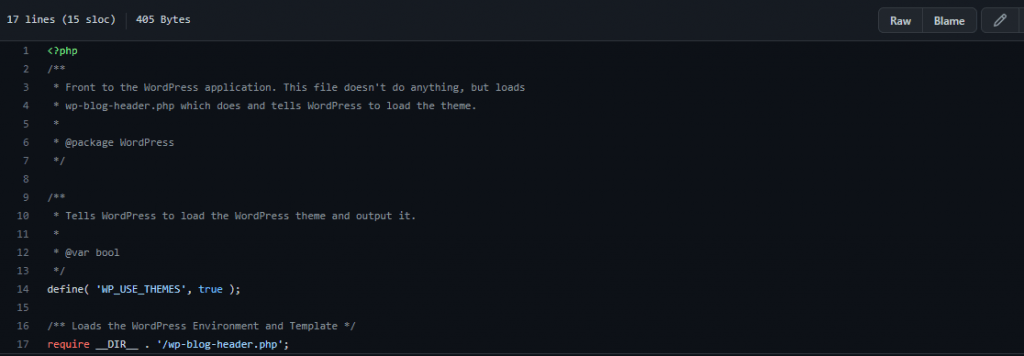
WordPress index.php location
In WordPress, the index.php file is located in the root directory of your WordPress installation. This is the directory where you installed WordPress, and it is typically called “wp-content” or “public_html” on most hosting platforms.
To access the index.php file, you can use a file manager tool provided by your hosting provider or connect to your website via FTP and navigate to the root directory of your WordPress installation.
Once you have located the index.php file, you can edit it using a text editor. It is generally recommended to use a child theme or a custom plugin to make changes to your website, as changes made directly to the index.php file may be lost when you update your theme.
index.php content in WordPress
The index.php file in WordPress controls the display of the main content area of your website. It is a part of the theme you are using for your website and it acts as a fallback template if other templates are not available.
The index.php file typically includes code to display the header, footer, and sidebar of your website, as well as the main content area. The main content area is usually populated with posts or pages from your WordPress website, depending on the settings you have chosen for your home page and blog page.
Sample code:
Here is a simplified example of the basic structure of an index.php file in WordPress:
<?php
get_header();
if ( have_posts() ) {
while ( have_posts() ) {
the_post();
the_content();
}
}
get_sidebar();
get_footer();
This code will display the header, footer, and sidebar of your website, and it will loop through the posts or pages on your website and display their content in the main content area.
You can customize the index.php file by adding or modifying the code that controls the display of your website. However, it is generally recommended to use a child theme or a custom plugin to make changes to your website, as changes made directly to the index.php file may be lost when you update your theme.
Read more: How to Choose a hosting provider smartly?
How to get a post title in WordPress?
You can follow us on Facebook too.