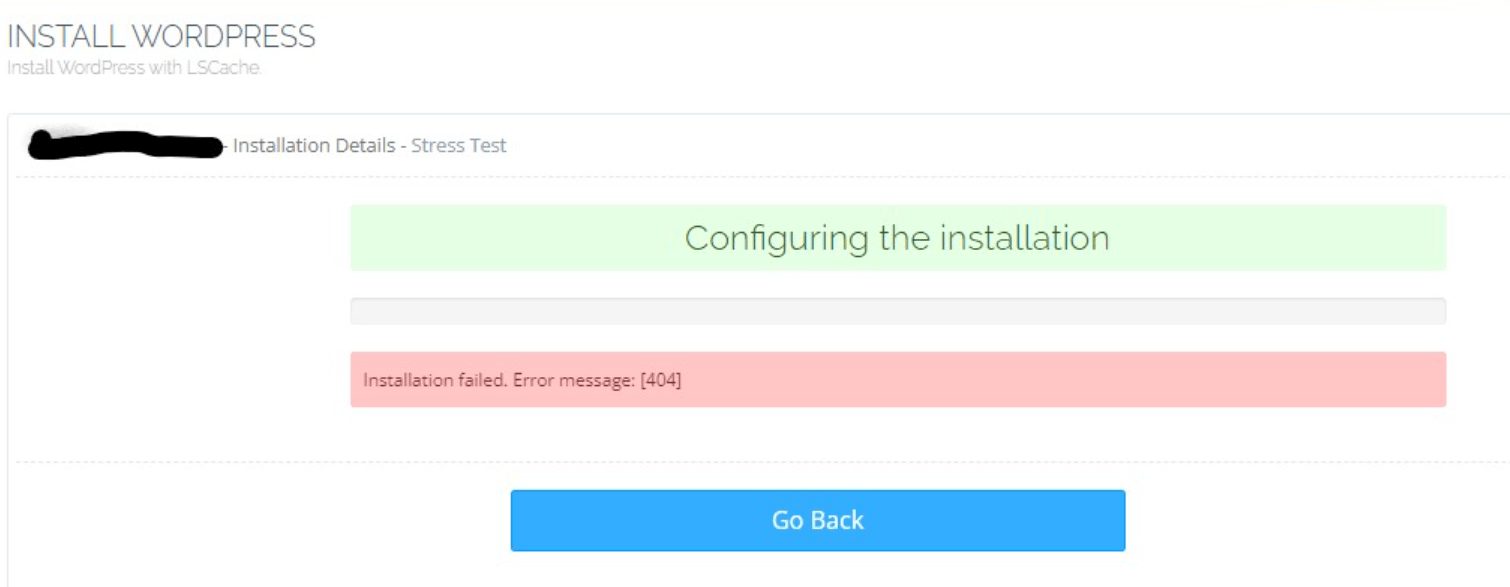Many users faced WordPress installation error in CyberPanel as it is not working some time throwing installation failed. error message: [404]. In this article, I will tell you a few reasons and possible solutions for this issue.
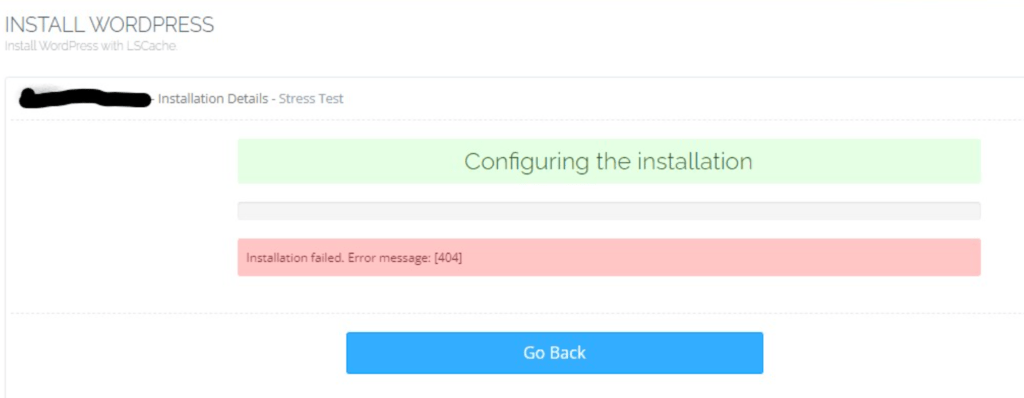
Sometimes you want to install WordPress from the CyberPanel and it through this error and you are not able to install it. There are a few reasons for this.
WordPress installation error Reasons:
- Your CyberPanel installation goes well but may be there is no WP nCLi on your server.
- If you have allpied any kind of mysql optimizations may be after that also this function will not work.
Possible Solution:
- Update you cyberpanel to the latest version and it may be resolve the non WP CLi issue follow this article to update cyberpanel.
- If you want to check MySQL and dont know how to check just access your SSH and go to the /etc/my.cnf or /etc/mysql/my.cnf and paste the content in coment i will check if there is any optimizations or not.
Here you can read How to log in to the Rainloop admin dashboard?
Read More: How to Change Upload limit On CyberPanel?
How to Change Upload limit On CyberPanel?
You can follow us on Facebook too.